Virtual Private Hosting
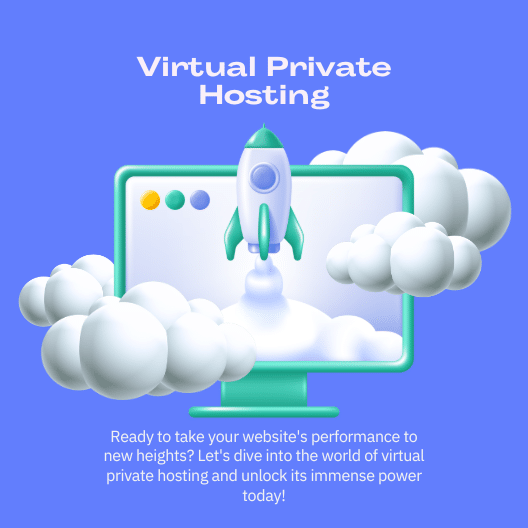
Virtual Private Hosting
Unveiling the Power of Virtual Private Hosting: Elevate Your Website’s Performance to New Heights
Welcome to the world of virtual private hosting, where your website’s performance soars to new heights! In this digital era, having a powerful online presence is paramount, and the secret lies in harnessing the potential of virtual private hosting. Whether you’re a small business owner or a growing enterprise, this article will unveil the benefits of virtual private hosting and how it can elevate your website’s performance like never before.
With virtual private hosting, you get the best of both worlds – the affordability of shared hosting and the control and customization of dedicated hosting. Imagine having a server exclusively dedicated to your website, with enhanced security, lightning-fast loading speeds, and the freedom to optimize resources as per your needs. That’s the power of virtual private hosting!
But it doesn’t end there. VPS also ensures the scalability and flexibility your website requires, allowing you to seamlessly accommodate spikes in traffic and sudden growth. With increased uptime and reduced downtime, your website will experience improved search engine rankings and attract more visitors, leading to higher conversions and sales.
Ready to take your website’s performance to new heights? Let’s dive into the world of VPS and unlock its immense power today!
Understanding Virtual Private Hosting
Virtual private hosting is a hosting solution that combines the affordability of shared hosting with the control and customization of dedicated hosting. In simple terms, it involves dividing a physical server into multiple virtual servers, each with its own dedicated resources and operating system. This means that you get the benefits of a dedicated server without the hefty price tag.
With virtual private hosting, you have the freedom to install any software or applications you need, customize server settings, and even reboot your virtual server whenever necessary. This level of control allows you to optimize your website’s performance according to your specific requirements.
Advantages of VPS
1. Enhanced Performance: One of the key advantages of virtual private hosting is improved performance. Since you have dedicated resources, you don’t have to worry about other websites on the server impacting your website’s speed and performance. This means faster loading times and a smooth user experience for your visitors.
2. Scalability and Flexibility: VPS offers the flexibility to easily scale your resources as your website grows. Unlike shared hosting, where you are limited by the resources allocated to you, virtual private hosting allows you to increase or decrease your server resources on demand. This ensures that your website can handle spikes in traffic without any performance issues.
3. Increased Uptime: Virtual private hosting providers often guarantee a higher uptime compared to shared hosting. This means that your website will be accessible to visitors more often, resulting in better search engine rankings and increased visibility.
4. Improved Security: With virtual private hosting, you have enhanced security measures in place. Since your virtual server is isolated from other users, the risk of malware or security breaches is significantly reduced. Additionally, you have the freedom to implement your own security measures, further safeguarding your website and customer data.
5. Customization Options: Virtual private hosting gives you complete control over your server environment. You can choose the operating system, install custom software, and configure server settings to meet your specific needs. This level of customization allows you to optimize your website’s performance and ensure it aligns with your business goals.
Virtual Private Hosting vs Shared Hosting
When it comes to choosing a hosting solution, the decision often boils down to virtual private hosting or shared hosting. While both have their advantages, virtual private hosting offers several key benefits that make it a preferred choice for businesses looking to elevate their website’s performance.
Shared hosting involves sharing server resources with other websites. While this is a cost-effective option, it comes with limitations. Since multiple websites are competing for the same resources, the performance of your website may be affected. Additionally, if one website on the shared server experiences a sudden surge in traffic or encounters security issues, it can impact the performance and security of other websites on the server.
On the other hand, virtual private hosting provides dedicated resources for your website, ensuring optimal performance and security. While it may be slightly more expensive than shared hosting, the advantages it offers far outweigh the additional cost. With virtual private hosting, you have the freedom to customize your server environment, install any software you need, and scale your resources as your website grows.
Factors to Consider When Choosing a Virtual Private Hosting Provider
Choosing the right virtual private hosting provider is crucial for the success of your website. Here are some factors to consider when making your decision:
1. Reliability and Uptime Guarantee: Look for a hosting provider that offers a high uptime guarantee. This ensures that your website will be available to visitors most of the time. Additionally, check for customer reviews and testimonials to gauge the reliability of the hosting provider.
2. Scalability: Consider the scalability options offered by the hosting provider. As your website grows, you may need to increase your server resources. Ensure that the hosting provider allows for easy resource scaling without any downtime.
3. Security Measures: Security should be a top priority when choosing a virtual private hosting provider. Inquire about the security measures they have in place, such as firewalls, intrusion detection systems, and regular backups. Additionally, check if they offer SSL certificates for secure data transmission.
4. Technical Support: A reliable hosting provider should offer 24/7 technical support. In case you encounter any issues with your virtual private hosting, having prompt support can save you time and prevent any prolonged downtime.
5. Cost: While cost shouldn’t be the sole determining factor, it’s important to consider your budget when choosing a virtual private hosting provider. Compare pricing plans and ensure that the features and resources offered align with your needs.
Setting Up Virtual Private Hosting for Your Website
Setting up virtual private hosting for your website involves a few steps. Here’s a general guide to help you get started:
1. Choose a Hosting Provider: Research and select a virtual private hosting provider that meets your requirements. Consider factors such as reliability, scalability, security, and cost.
2. Select a Hosting Plan: Choose a hosting plan that offers the resources and features you need for your website. Consider factors such as CPU, RAM, storage, and bandwidth.
3. Provision Your Virtual Private Server: Once you’ve selected a hosting plan, the hosting provider will provision your virtual private server. This involves setting up the server, installing the operating system, and configuring the necessary software.
4. Configure Server Settings: Customize the server settings according to your requirements. This may include setting up email accounts, domain names, and FTP access.
5. Transfer Your Website: If you’re migrating from another hosting provider, you’ll need to transfer your website files and databases to the new virtual private server. This can be done using FTP or through a migration tool provided by the hosting provider.
6. Test and Optimize: Once your website is live on the virtual private server, thoroughly test its performance and functionality. Optimize your website by caching content, compressing files, and implementing other performance optimization techniques.
Optimizing Performance with Virtual Private Hosting
Virtual private hosting provides a solid foundation for optimizing your website’s performance. Here are some tips to further enhance its speed and efficiency:
1. Content Delivery Network (CDN): Implement a CDN to distribute your website’s content across multiple servers worldwide. This reduces latency and improves loading times for visitors across different geographical locations.
2. Caching: Utilize caching techniques to store frequently accessed data and serve it quickly to visitors. This can be achieved through plugins or server-level caching mechanisms.
3. Image Optimization: Compress and optimize images to reduce their file size without compromising quality. This can significantly improve loading times, especially for image-heavy websites.
4. Minify CSS and JavaScript: Reduce the file size of CSS and JavaScript files by removing unnecessary characters and whitespaces. This helps in the faster rendering of web pages.
5. Content Optimization: Create high-quality, engaging content that is optimized for search engines. Use relevant keywords strategically and ensure your website’s content is valuable to your target audience.
Security Measures in Virtual Private Hosting
Security is a top concern for any website owner. Here are some essential security measures you should implement when using virtual private hosting:
1. Regular Updates: Keep your server’s operating system, software, and applications up to date with the latest security patches. This helps in closing any known vulnerabilities.
2. Firewall Protection: Configure a firewall to filter incoming and outgoing traffic and block malicious requests. This protects your server from unauthorized access and attacks.
3. Intrusion Detection and Prevention: Implement an intrusion detection and prevention system to monitor and block suspicious activities on your server. This helps in preventing hacking attempts and unauthorized access.
4. Secure File Transfer: Use secure protocols such as SFTP or SSH to transfer files between your local machine and the server. This ensures that data is encrypted during transmission and reduces the risk of interception.
5. Regular Backups: Backup your website’s files and databases regularly. In case of any data loss or security breach, you can restore your website to a previous state.
Cost Considerations for Virtual Private Hosting
While VPS offers numerous benefits, it’s important to consider the cost implications. Here are some cost considerations to keep in mind:
1. Hosting Plans: Different hosting providers offer various plans with different resource allocations. Choose a plan that aligns with your website’s needs and budget.
2. Additional Services: Some hosting providers may charge extra for additional services such as SSL certificates, domain registration, backups, and security features. Factor in these costs when comparing hosting providers.
3. Renewal Rates: Many hosting providers offer discounted rates for the initial term, but the renewal rates may be higher. Consider the long-term costs when choosing a hosting provider.
4. Resource Scaling: If you anticipate significant growth in your website’s traffic and resources, ensure that the hosting provider offers easy and cost-effective resource scaling options.
5. Support and Maintenance: While most hosting providers offer technical support, some may charge additional fees for advanced support or server maintenance. Take this into account when evaluating the overall cost.
Common Issues and Troubleshooting in VPS
While VPS provides a robust hosting environment, you may encounter certain issues along the way. Here are some common issues and troubleshooting tips:
1. Slow Loading Times: If your website is experiencing slow loading times, check for any performance bottlenecks such as unoptimized code, large files, or excessive database queries. Implement caching mechanisms and optimize your website’s content to improve loading times.
2. Security Breaches: In case of a security breach, immediately change all passwords associated with your virtual private server and scan your website for malware. Update your security measures and consider implementing additional layers of security such as two-factor authentication.
3. Downtime: If your website is frequently experiencing downtime, check the server logs for any errors or resource constraints. Contact your hosting provider’s technical support to investigate the issue and resolve it promptly.
4. Resource Allocation Issues: If you’re running out of server resources, consider optimizing your website by removing unnecessary plugins, optimizing code, or upgrading your hosting plan to accommodate higher resource requirements.
5. Email Delivery Problems: If you’re experiencing issues with email delivery, ensure that your email settings are correctly configured. Check if your hosting provider restricts certain email services or if your IP address has been blacklisted.
Conclusion: The Future of VPS
VPS is a powerful solution that allows you to elevate your website’s performance to new heights. With dedicated resources, enhanced security, scalability, and customization options, VPS empowers businesses to create a robust online presence that attracts more visitors and drives higher conversions.
As technology continues to evolve, VPS will play an increasingly important role in the digital landscape. Its ability to provide superior performance, security, and flexibility makes it an ideal choice for businesses of all sizes. Embrace the power of VPS today and unlock the true potential of your website!



