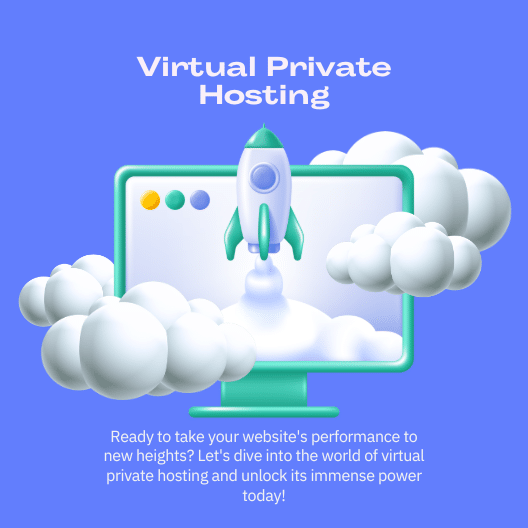Software Solutions For Business
Top 5 Accounting Software Solutions for Medium-Sized Businesses in 2022

Software Solutions For Business
Software Solutions For Business
Managing finances is a critical aspect of any business, regardless of its size. For medium-sized businesses, accounting software solutions are essential tools to streamline financial processes, improve work efficiency, and enhance overall financial management. However, with so many options available, choosing the right software can be a daunting task. That’s why we have compiled a list of the top 5 accounting software solutions for medium-sized businesses in 2022. These software solutions have proven to be reliable, efficient, and user-friendly, making them ideal for businesses looking to simplify their financial operations. From cloud-based solutions to on-premise software, our list covers a wide range of options to suit every business’s unique needs. So, whether you’re a startup or an established business looking for a more efficient way to manage your finances, keep reading to discover the best accounting software solutions for 2022.

Criteria for selecting the best accounting software
When selecting the best accounting software for your business, there are several factors you need to consider. The software should be user-friendly, customizable, scalable, secure, and have the ability to integrate with other business tools. Additionally, it should have robust features that can handle various financial tasks, including invoicing, billing, expense tracking, payroll processing, and reporting. Here are some of the most important criteria to consider when selecting the best accounting software for your business:
- User-friendliness
User-friendliness is a crucial factor to consider when selecting an accounting software solution. The software should have an intuitive interface that is easy to navigate, and the features should be easy to understand and use. This will help minimize the time and effort required to train staff on how to use the software effectively.
- Customization
Every business has unique financial needs, and the accounting software should be customizable to suit those needs. The software should allow for the customization of reports, invoices, and other financial documents to match the business’s branding and style.
- Scalability
As your business grows, your accounting needs will change. The accounting software should be scalable to accommodate the business’s growth and changing financial needs. This means that the software should have the ability to add new users, features, and modules as required.
- Security
Financial data is sensitive information, and accounting software should have robust security features to protect it. The software should have multi-factor authentication, data encryption, and regular data backups to ensure that financial data is secure and protected.
- Integration
The accounting software should have the ability to integrate with other business tools, such as CRM software, project management software, and payment gateways. This will help streamline financial processes and improve overall efficiency.
Top 5 accounting software solutions for medium-sized businesses in 2022
1. QuickBooks Online
2. Xero
3. Zoho Books
4. Wave
5. FreshBooks
QuickBooks Online
QuickBooks Online is a cloud-based accounting software solution that is ideal for medium-sized businesses. It has robust features that can handle various financial tasks, including invoicing, billing, expense tracking, payroll processing, and reporting. QuickBooks Online is also customizable, user-friendly, and scalable, making it an excellent choice for businesses looking to streamline their financial operations. The software has a mobile app that allows users to manage their finances on the go.
QuickBooks Online has three pricing plans: Simple Start, Essentials, and Plus. The Simple Start plan costs $25 per month, the Essentials plan costs $40 per month, and the Plus plan costs $70 per month. Each plan has different features and capabilities, so businesses can choose the plan that best suits their needs.
Pros:
– Robust features that can handle various financial tasks
– User-friendly interface
– Customizable reports and invoices
– Scalable to accommodate business growth
– Integration with other business tools
– Mobile app for managing finances on the go
Cons:
– Pricing can be expensive for some businesses
– Customer support can be slow at times
Xero
Xero is a cloud-based accounting software solution that is popular among medium-sized businesses. It has robust features that can handle various financial tasks, including invoicing, billing, expense tracking, payroll processing, and reporting. Xero is also customizable, user-friendly, and scalable, making it an excellent choice for businesses looking to streamline their financial operations. The software has a mobile app that allows users to manage their finances on the go.
Xero has three pricing plans: Early, Growing, and Established. The Early plan costs $11 per month, the Growing plan costs $32 per month, and the Established plan costs $62 per month. Each plan has different features and capabilities, so businesses can choose the plan that best suits their needs.
Pros:
– Robust features that can handle various financial tasks
– User-friendly interface
– Customizable reports and invoices
– Scalable to accommodate business growth
– Integration with other business tools
– Mobile app for managing finances on the go
Cons:
– Limited customer support options
– Some features can be confusing to use
Zoho Books
Zoho Books is a cloud-based accounting software solution that is popular among medium-sized businesses. It has robust features that can handle various financial tasks, including invoicing, billing, expense tracking, payroll processing, and reporting. Zoho Books is also customizable, user-friendly, and scalable, making it an excellent choice for businesses looking to streamline their financial operations. The software has a mobile app that allows users to manage their finances on the go.
Zoho Books has three pricing plans: Basic, Standard, and Professional. The Basic plan costs $9 per month, the Standard plan costs $19 per month, and the Professional plan costs $29 per month. Each plan has different features and capabilities, so businesses can choose the plan that best suits their needs.
Pros:
– Robust features that can handle various financial tasks
– User-friendly interface
– Customizable reports and invoices
– Scalable to accommodate business growth
– Integration with other business tools
– Mobile app for managing finances on the go
Cons:
– Limited customer support options
– Some features can be slow to load
Wave
Wave is a cloud-based accounting software solution that is popular among small and medium-sized businesses. It has robust features that can handle various financial tasks, including invoicing, billing, expense tracking, and reporting. Wave is also user-friendly, customizable, and scalable, making it an excellent choice for businesses looking to streamline their financial operations. The software has a mobile app that allows users to manage their finances on the go.
Wave is free to use, but the company charges for additional services, such as payroll processing and credit card processing fees.
Pros:
– Free to use
– Robust features that can handle various financial tasks
– User-friendly interface
– Customizable reports and invoices
– Scalable to accommodate business growth
– Integration with other business tools
– Mobile app for managing finances on the go
Cons:
– Limited customer support options
– Additional services can be expensive
FreshBooks
FreshBooks is a cloud-based accounting software solution that is popular among small and medium-sized businesses. It has robust features that can handle various financial tasks, including invoicing, billing, expense tracking, and reporting. FreshBooks is also user-friendly, customizable, and scalable, making it an excellent choice for businesses looking to streamline their financial operations. The software has a mobile app that allows users to manage their finances on the go.
FreshBooks has four pricing plans: Lite, Plus, Premium, and Select. The Lite plan costs $15 per month, the Plus plan costs $25 per month, the Premium plan costs $50 per month, and the Select plan is custom-priced for businesses with unique needs. Each plan has different features and capabilities, so businesses can choose the plan that best suits their needs.
Pros:
– Robust features that can handle various financial tasks
– User-friendly interface
– Customizable reports and invoices
– Scalable to accommodate business growth
– Integration with other business tools
– Mobile app for managing finances on the go
Cons:
– Limited customer support options
– Pricing can be expensive for some businesses
QuickBooks Online, Xero, Zoho Books, Wave, and FreshBooks are all excellent choices for medium-sized businesses looking to streamline their financial operations. However, each software solution has its unique features, pricing, and pros and cons. Here is a comparison of the accounting software solutions based on features and pricing:
| Accounting Software | Features | Pricing | Pros | Cons |
| — | — | — | — | — |
| QuickBooks Online | Robust features, mobile app, customizable, user-friendly interface | $25-$70 per month | Scalable, integration with other business tools | Expensive for some businesses, limited customer support |
| Xero | Robust features, mobile app, customizable, user-friendly interface | $11-$62 per month | Scalable, integration with other business tools | Limited customer support, some features can be confusing to use |
| Zoho Books | Robust features, mobile app, customizable, user-friendly interface | $9-$29 per month | Scalable, integration with other business tools | Limited customer support, some features can be slow to load |
| Wave | Robust features, mobile app, customizable, user-friendly interface | Free, charges for additional services | Free to use, integration with other business tools | Limited customer support, additional services can be expensive |
| FreshBooks | Robust features, mobile app, customizable, user-friendly interface | $15-$50 per month | Scalable, integration with other business tools | Limited customer support, pricing can be expensive for some businesses |
Tips for selecting and implementing accounting software
Selecting and implementing accounting software can be a daunting task, but with the right approach, it can be a smooth process. Here are some tips for selecting and implementing accounting software:
1. Define your financial needs
Before selecting accounting software, define your financial needs. This will help you select software that matches your business’s unique needs.
2. Research and compare accounting software solutions
Research and compare accounting software solutions to find the one best suits your business needs. Consider factors such as features, pricing, scalability, and integration with other business tools.
3. Test the software before implementing
Test the software before implementing it in your business. This will help you identify any potential issues and ensure that the software meets your business’s unique needs.
4. Train your staff on how to use the software
Train your staff on how to use the software effectively. This will help minimize errors and ensure that everyone is using the software correctly.
5. Integrate the software with other business tools
Integrate accounting software with other business tools, such as CRM software and payment gateways, to streamline financial processes and improve overall efficiency.
Integrating accounting software with other business tools
Integrating accounting software with other business tools, such as CRM software and payment gateways, can help streamline financial processes and improve overall efficiency. Here are some of the benefits of integrating accounting software with other business tools:
- Streamlined financial processes
Integrating accounting software with other business tools can help streamline financial processes by reducing manual data entry and improving data accuracy.
2. Improved efficiency
Integrating accounting software with other business tools can help improve overall efficiency by reducing the time and effort required to manage financial data.
3. Better financial insights
Integrating accounting software with other business tools can help provide better financial insights by combining financial data with other business data.
4. Enhanced customer experience
Integrating accounting software with other business tools can help enhance the customer experience by providing seamless and efficient financial processes.
The future of accounting software for medium-sized businesses
The future of accounting software for medium-sized businesses is exciting. As technology continues to evolve, accounting software solutions will become more advanced, user-friendly, and customizable. Cloud-based software solutions will become more prevalent, and integrating artificial intelligence and machine learning will help automate financial processes. Additionally, accounting software solutions will become more tailored to specific industries, providing businesses with specialized solutions to meet their unique needs.
Conclusion
Selecting the best accounting software for your medium-sized business can be a daunting task, but with our list of the top 5 accounting software solutions for 2022, you can find the software that best suits your unique financial needs. QuickBooks Online, Xero, Zoho Books, Wave, and FreshBooks are all excellent choices that offer robust features, scalability, and integration with other business tools. By considering the criteria for selecting accounting software, comparing software solutions, and integrating the software with other business tools, you can streamline your financial processes, improve overall efficiency, and enhance your business’s financial management.
Read More Articles: Contact Center Management Systems